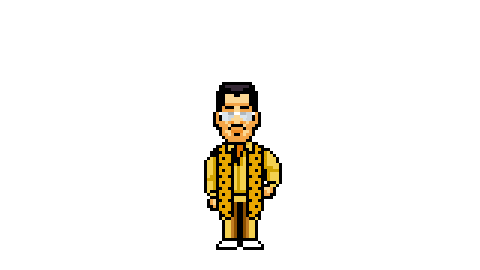
Unlike the other typical managers who are very tidy and organized on their stuff, I tend to be chaotic. However, COVID has changed me quite a lot, especially after one month in an isolated room with dyspnea + silent hypoxia. I read a bunch of books and newsletters and went through many YouTube & Facebook videos (yes, the Indian street food videos. 🇮🇳) and I found a perfect formula for me to capture knowledge .. in notes. I stumbled upon this article https://fortelabs.com/blog/basboverview/ and decided to put my nuance into the takeaway.
First Principle on Capturing Notes: Make it easy with less to no friction *inspired by the atomic habit
0️⃣ One Knowledge Management Method: BASB, a.k.a. Building a Second Brain
BASB introduced PARA, which can be an alternative to Zettlekasten or LYT. I started all of my notes from years ago with Zettlekasten, but with COVID, things are somehow quite challenging. PARA has been very helpful for the last 2 years.
1️⃣ One Tool to Note ‘em All: https://notion.so/
I used to utilize Evernote, but the subscription is no longer affordable, and it has become terribly slow. I move my notes to 3 different tools for 3 different things: Google Keep for Quick Fire and Forget Notes, Bear to write all of my thoughts, and Notion to keep notes related to work and clipper, but I end up with unnecessary fatigue on switching to many tools. I simplified things with the PARA method and now only use notion.
Quick tips:
- Use Notion Web Clipper to clip important notes throughout the web
- Use https://readwise.io/ to clip important notes throughout Cthe newsletter/kindle/ebook, send it to notion
- Transcribe your favorite podcast and clip it to notion
2️⃣ One Newsletter Reader: https://feedly.com/ (I have been using this since 2010, I’m trying readwise now)
It starts with a blog, then web articles, you start collecting RSS.. and then a mailing list/newsletter; we also have substacks now. Feedly comes to the rescue.
3️⃣ Try to use one eBook Reader: Kindle
It’s hard not to use multiple ebook providers (Apple Book, Google Playbook, kindle), especially if you are a cheapskate and like to buy books where they are cheaper. What I’ve been trying to do so far is to purchase a Kindle version or pdf/epub version somewhere and send it to my Kindle. I install kindle to all of my devices & sync my highlights and notes on Kindle to my notion.
But hey, if you think that this does not work for you, at the end of the day, what you need to do is capture things and put them somewhere.
References:
- https://fortelabs.com/blog/basboverview/
- bonus: tl;dr learning from many books by addy osmani https://addyo.substack.com/p/soft-skills-books-for-developers